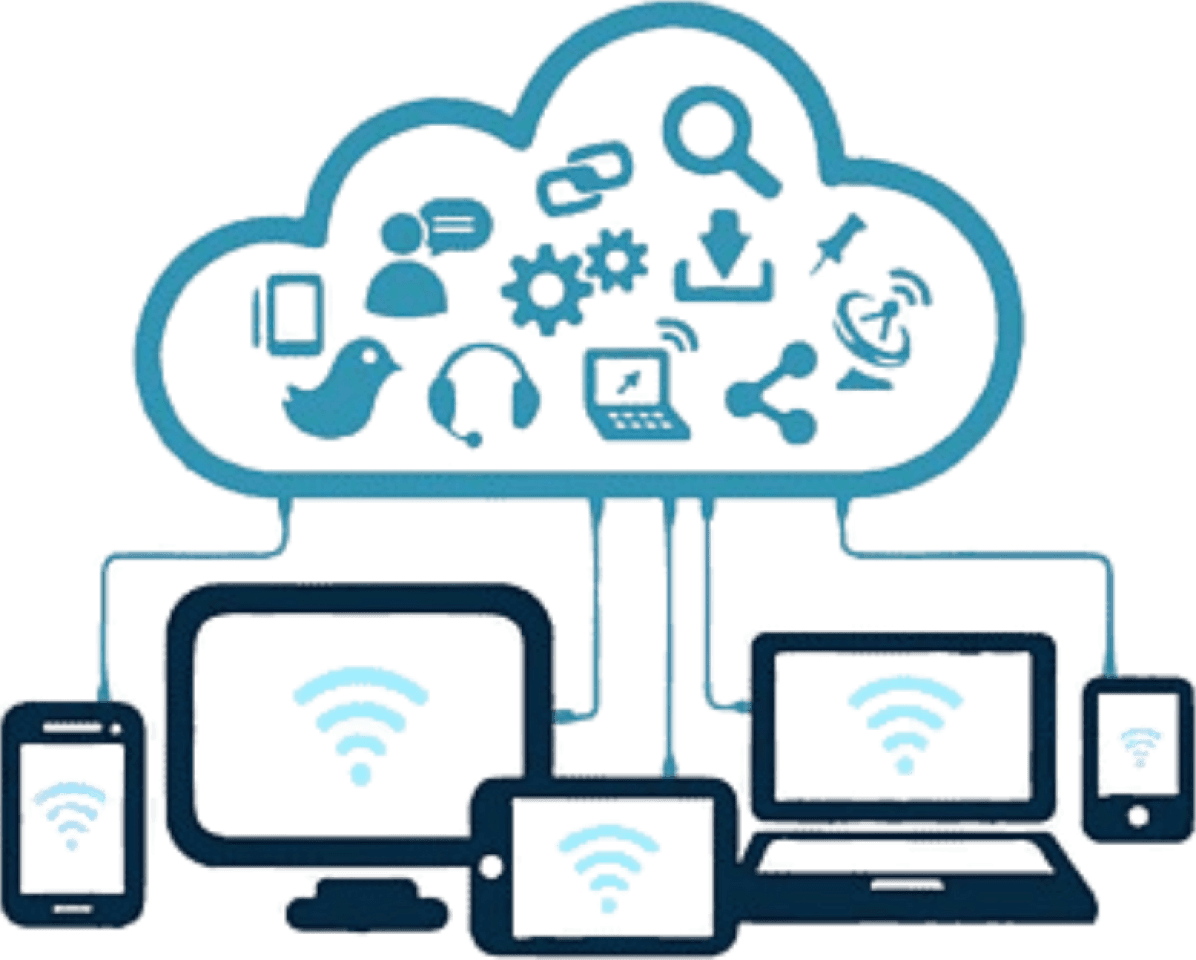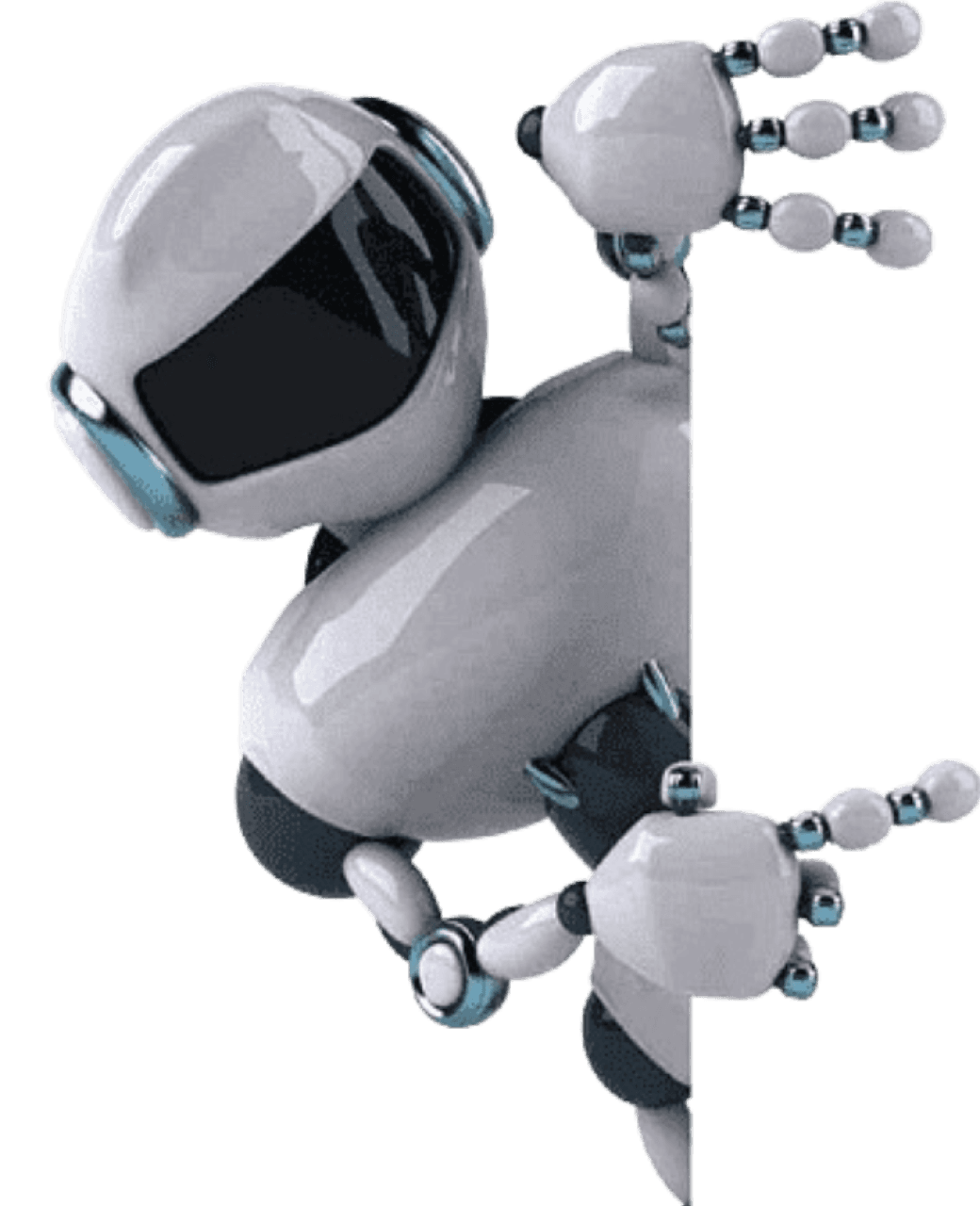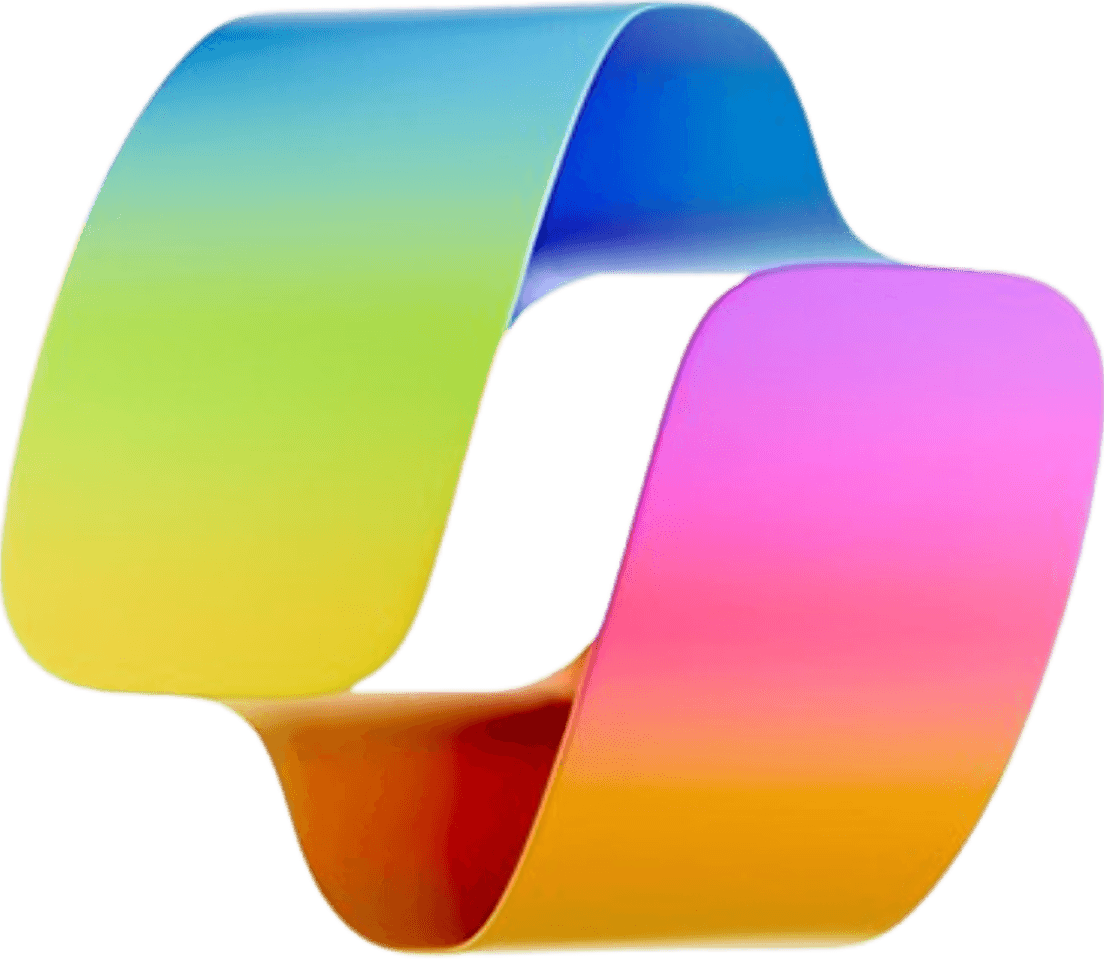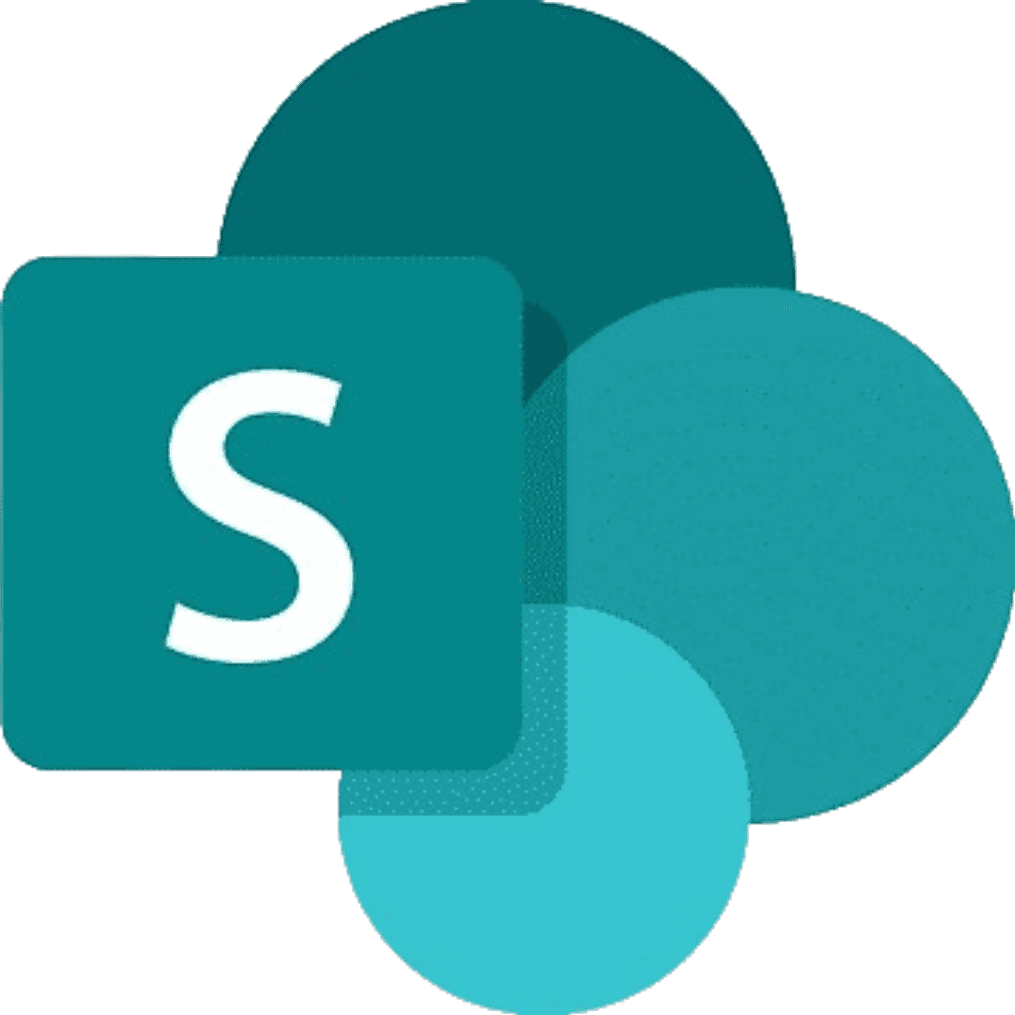Getting the Efficiency Equation Right - How Copilot Reduces Time and Cost of Building AI Features
Getting the Efficiency Equation Right - How Copilot Reduces Time and Cost of Building AI Features
Getting the Efficiency Equation Right - How Copilot Reduces Time and Cost of Building AI Features
Getting the Efficiency Equation Right - How Copilot Reduces Time and Cost of Building AI Features
Getting the Efficiency Equation Right - How Copilot Reduces Time and Cost of Building AI Features
Getting the Efficiency Equation Right - How Copilot Reduces Time and Cost of Building AI Features
Getting the Efficiency Equation Right - How Copilot Reduces Time and Cost of Building AI Features
By Apratim Ghosh
By Apratim Ghosh
By Apratim Ghosh
Dec 11, 2024
Dec 11, 2024
Dec 11, 2024
Copilot
Copilot
copilot services
copilot services
Copilot services partner
Copilot services partner
Listen to this blog :
0:00/1:34
White paper
White paper
Effortless HR with Copilot
Effortless HR with Copilot
A Guide To AI-Driven Efficiency And Employee Engagement In Human Resources
A Guide To AI-Driven Efficiency And Employee Engagement In Human Resources





Microsoft Copilot is an Artificial Intelligence (AI) powered assistant that seamlessly integrates with Microsoft 365 applications. It uses a combination of large language models (LLMs), Microsoft Graph - a Microsoft API developer platform that connects multiple services and devices, and your business data to understand and complete tasks.
It interprets your prompts, understands the context, and accesses data to generate relevant content, analyze complex datasets, summarize text, and automate tasks.
Today, over 40% of Fortune 100 companies use Microsoft Copilot to streamline their routine work. In fact, Microsoft says that it has seen a faster adoption of Microsoft Copilot than its E3 and E5 suites. Companies have been using it for various purposes.
Marketers, for instance, are using it to simplify market research or create new presentations and blogs.
Employees use it to get summaries and action items of meetings they didn’t attend. They also use it to send personalized emails through Outlook and save time switching between apps by integrating with external systems and gathering data quickly.
While these are commonly known use cases, most companies are still less aware of how Copilot can help developers code and launch AI products faster without spending a lot of money and time.
In this blog, we will explore this lesser-known use case of Copilot.
Why Are Developers Struggling to Balance Between Costs and Time?
To understand how Copilot helps build AI products, we must first understand developers' challenges in balancing costs and time.
As more companies develop products with AI features, developers are under pressure to launch products faster.
You may agree that developing AI-powered applications is a complex and resource-intensive process.
It requires careful planning and execution as it involves several key stages, such as data collection, pre-processing, model training, optimization, and integration into the application architecture.
Typically, it takes nearly one year to develop AI applications. The cost also varies depending on various factors, such as:
Industry: The cost of implementing AI varies across different industries. Healthcare and finance, for instance, require products with complex AI features that can help companies predict and make tailored recommendations to customers. This leads to an increase in costs.
Project Complexity: The complexity of an AI project directly impacts its cost. Tasks requiring advanced algorithms, complex problem-solving, or integration of multiple systems are more complicated and expensive. It requires more skilled experts, longer development times, and more computing resources.
Data Availability and Quality: AI development heavily relies on data availability and quality. Insufficient or poor-quality datasets can derail the development process and increase costs, and developers may have to spend more time acquiring and preparing the data.
Complexity of the AI Model: The complexity of the AI model also affects the cost. Greater complexity requires more advanced computational resources, expertise, and time to build and maintain the model. This increases the overall costs.
In addition to these factors, companies need skilled developers who know data analytics and AI to build products. Currently, India has less than 2,000 senior engineers who can build core AI products. Finding the right talent to build AI products also increases expenses and delays development time, creating an efficiency imbalance.
Microsoft’s Copilot has been helping developers address these issues and build products with AI features faster and cost-efficiently.
How Can Developers Get the Efficiency Equation Right with Copilot?
While Microsoft Copilot leverages LLMs and advanced machine learning (ML) to revolutionize the coding experience, it provides several other capabilities to help developers code faster and reduce expenses. These include:
Intelligent Code Suggestions: Copilot analyzes code in real-time and suggests relevant snippets, functions, and methods based on the context. It understands programming languages and generates code that aligns with project requirements. This helps developers accelerate the development pace and reduce manual effort. It also enables the developers to focus on solving problems and accelerating project delivery.
Contextual Understanding: Copilot understands the context within code by learning from vast amounts of code data and adapting to individual coding styles and project requirements. It can provide tailored suggestions to developers based on the context and enhance the efficiency and accuracy of coding. It can also identify potential issues early in development and reduce bugs. This can help developers improve the overall software quality and reduce the expenses incurred through debugging and rework.
Automated Documentation: Copilot can generate documentation based on code comments and context, helping developers create clear and informative documentation effortlessly. This allows developers to save time documenting and ensure the project documentation remains updated.
Code Completion and Correction: Copilot assists developers with code completion by suggesting appropriate syntax as they type. It also helps identify and correct common coding errors, improving code quality and reducing the need for manual debugging.
Language Agnostic Support: Microsoft Copilot supports many programming languages, reducing the entry barrier and enabling developers of all skill levels to code effortlessly. It could potentially solve the skills gap problem that plagues companies right now.
How to Get Started with Implementing Microsoft Copilot?
In a fast-paced business landscape where AI-powered products are booming, a tool like Microsoft Copilot is all a developer needs to get started. Its capability to analyze codes, provide intelligent suggestions, and complete and correct codes has enabled developers to build AI-powered products faster and at a much lower cost. It has enabled developers to focus more on high-value and innovative problem-solving tasks than spending time manually coding and debugging the software.
Microsoft Copilot can make the efficiency equation right by reducing the time and cost of building AI-powered products.
If you’re wondering how to join this revolution and implement Microsoft Copilot in your company, look no further.
At InovarTech, we help companies harness Microsoft Copilot's full potential by integrating it with their work apps, tools, and information repositories. We create unified workspaces that enable companies to operate smarter and accelerate innovation, break down silos and provide access to knowledge resources, and establish governance and security protocols to safeguard data.
From hassle-free onboarding to offering continuous optimization support and a flexible engagement model, we help you make the most out of this transformational tool.
To know more about how Copilot can help your developers build innovative AI-powered products, contact us.
Microsoft Copilot is an Artificial Intelligence (AI) powered assistant that seamlessly integrates with Microsoft 365 applications. It uses a combination of large language models (LLMs), Microsoft Graph - a Microsoft API developer platform that connects multiple services and devices, and your business data to understand and complete tasks.
It interprets your prompts, understands the context, and accesses data to generate relevant content, analyze complex datasets, summarize text, and automate tasks.
Today, over 40% of Fortune 100 companies use Microsoft Copilot to streamline their routine work. In fact, Microsoft says that it has seen a faster adoption of Microsoft Copilot than its E3 and E5 suites. Companies have been using it for various purposes.
Marketers, for instance, are using it to simplify market research or create new presentations and blogs.
Employees use it to get summaries and action items of meetings they didn’t attend. They also use it to send personalized emails through Outlook and save time switching between apps by integrating with external systems and gathering data quickly.
While these are commonly known use cases, most companies are still less aware of how Copilot can help developers code and launch AI products faster without spending a lot of money and time.
In this blog, we will explore this lesser-known use case of Copilot.
Why Are Developers Struggling to Balance Between Costs and Time?
To understand how Copilot helps build AI products, we must first understand developers' challenges in balancing costs and time.
As more companies develop products with AI features, developers are under pressure to launch products faster.
You may agree that developing AI-powered applications is a complex and resource-intensive process.
It requires careful planning and execution as it involves several key stages, such as data collection, pre-processing, model training, optimization, and integration into the application architecture.
Typically, it takes nearly one year to develop AI applications. The cost also varies depending on various factors, such as:
Industry: The cost of implementing AI varies across different industries. Healthcare and finance, for instance, require products with complex AI features that can help companies predict and make tailored recommendations to customers. This leads to an increase in costs.
Project Complexity: The complexity of an AI project directly impacts its cost. Tasks requiring advanced algorithms, complex problem-solving, or integration of multiple systems are more complicated and expensive. It requires more skilled experts, longer development times, and more computing resources.
Data Availability and Quality: AI development heavily relies on data availability and quality. Insufficient or poor-quality datasets can derail the development process and increase costs, and developers may have to spend more time acquiring and preparing the data.
Complexity of the AI Model: The complexity of the AI model also affects the cost. Greater complexity requires more advanced computational resources, expertise, and time to build and maintain the model. This increases the overall costs.
In addition to these factors, companies need skilled developers who know data analytics and AI to build products. Currently, India has less than 2,000 senior engineers who can build core AI products. Finding the right talent to build AI products also increases expenses and delays development time, creating an efficiency imbalance.
Microsoft’s Copilot has been helping developers address these issues and build products with AI features faster and cost-efficiently.
How Can Developers Get the Efficiency Equation Right with Copilot?
While Microsoft Copilot leverages LLMs and advanced machine learning (ML) to revolutionize the coding experience, it provides several other capabilities to help developers code faster and reduce expenses. These include:
Intelligent Code Suggestions: Copilot analyzes code in real-time and suggests relevant snippets, functions, and methods based on the context. It understands programming languages and generates code that aligns with project requirements. This helps developers accelerate the development pace and reduce manual effort. It also enables the developers to focus on solving problems and accelerating project delivery.
Contextual Understanding: Copilot understands the context within code by learning from vast amounts of code data and adapting to individual coding styles and project requirements. It can provide tailored suggestions to developers based on the context and enhance the efficiency and accuracy of coding. It can also identify potential issues early in development and reduce bugs. This can help developers improve the overall software quality and reduce the expenses incurred through debugging and rework.
Automated Documentation: Copilot can generate documentation based on code comments and context, helping developers create clear and informative documentation effortlessly. This allows developers to save time documenting and ensure the project documentation remains updated.
Code Completion and Correction: Copilot assists developers with code completion by suggesting appropriate syntax as they type. It also helps identify and correct common coding errors, improving code quality and reducing the need for manual debugging.
Language Agnostic Support: Microsoft Copilot supports many programming languages, reducing the entry barrier and enabling developers of all skill levels to code effortlessly. It could potentially solve the skills gap problem that plagues companies right now.
How to Get Started with Implementing Microsoft Copilot?
In a fast-paced business landscape where AI-powered products are booming, a tool like Microsoft Copilot is all a developer needs to get started. Its capability to analyze codes, provide intelligent suggestions, and complete and correct codes has enabled developers to build AI-powered products faster and at a much lower cost. It has enabled developers to focus more on high-value and innovative problem-solving tasks than spending time manually coding and debugging the software.
Microsoft Copilot can make the efficiency equation right by reducing the time and cost of building AI-powered products.
If you’re wondering how to join this revolution and implement Microsoft Copilot in your company, look no further.
At InovarTech, we help companies harness Microsoft Copilot's full potential by integrating it with their work apps, tools, and information repositories. We create unified workspaces that enable companies to operate smarter and accelerate innovation, break down silos and provide access to knowledge resources, and establish governance and security protocols to safeguard data.
From hassle-free onboarding to offering continuous optimization support and a flexible engagement model, we help you make the most out of this transformational tool.
To know more about how Copilot can help your developers build innovative AI-powered products, contact us.
Get in Touch
Get in Touch
Related Blogs
Related Blogs
Related Blogs
Related Blogs





Join our Newsletter 👇,
Join our Newsletter 👇,
Join our Newsletter 👇,
Join our Newsletter 👇,
Want the latest technology updates & business trends in your inbox? Subscribe to our newsletter and experience reading really interesting and informative.
Want the latest technology updates & business trends in your inbox? Subscribe to our newsletter and experience reading really interesting and informative.
Your email address
Sign me up
Explore more topics
Ready to brush up on something new? We've got more to read right this way.
Explore more topics
Ready to brush up on something new? We've got more to read right this way.
Explore more topics
Ready to brush up on something new? We've got more to read right this way.
Explore more topics
Ready to brush up on something new? We've got more to read right this way.
Explore more topics
Ready to brush up on something new? We've got more to read right this way.
TECH
Inspire
Ideate
Inovate
Reach Out to Us :
Copyright © 2025 InovarTech. All rights reserved
TECH
Inspire
Ideate
Inovate
Reach Out to Us :
Copyright © 2025 InovarTech. All rights reserved
TECH
Inspire
Ideate
Inovate
Reach Out to Us :
Copyright © 2025 InovarTech. All rights reserved
TECH
Inspire
Ideate
Inovate
Reach Out to Us :
Copyright © 2025 InovarTech. All rights reserved
TECH
Inspire
Ideate
Inovate
Reach Out to Us :
Copyright © 2025 InovarTech. All rights reserved